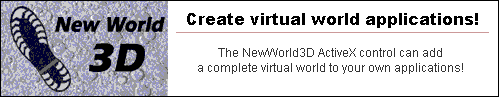
Free Demonstrations
This section will provides demonstrations of some of the things you can do within a NewWorld through programming. Most of the code examples are written in Visual Basic or VBA, so if you're using a different development system, they will have to be converted.
| Demo Name | Description |
| NewWorld3D 1.5 executable (Zip file 130K) | NewWorld 1.5 Executable Demo Version 1.5 features an all new rendering engine. Don't worry, though, because the new control is backwards compatible so all your current code will be useful. The new engine features high resolution rendering, variable screen size, walls of varying heights, non-orthogonal walls, advanced overlays, moving textures, texture animation, performance tuning, scalable creatures, and more!
|
| Overall Demo Part 1 (1.38 mb) Overall Demo Part 2 (139K) |
This demonstration installs the NewWorld3D 1.1 ActiveX control and an EXE
created with Visual Basic 5. The EXE demonstrates:
|
![]()
The NewWorld3D Construction Kit can be purchased from VBXtras. Click here to jump directly to the product.
619-581-0344